Setup
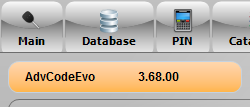
Current program version.
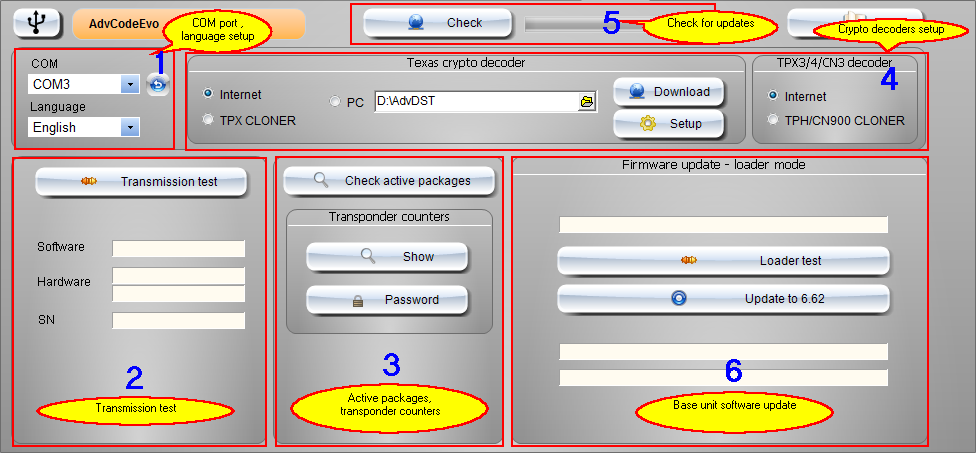
| 1. | COM port, language setup. |
While program start COM port is automatically recovered. If base unit is not connected while program start you must set valid port.
You can also use Find AdvancedCodeEvo button ![]() .
.
If program can't find AdvancedCodeEvo:
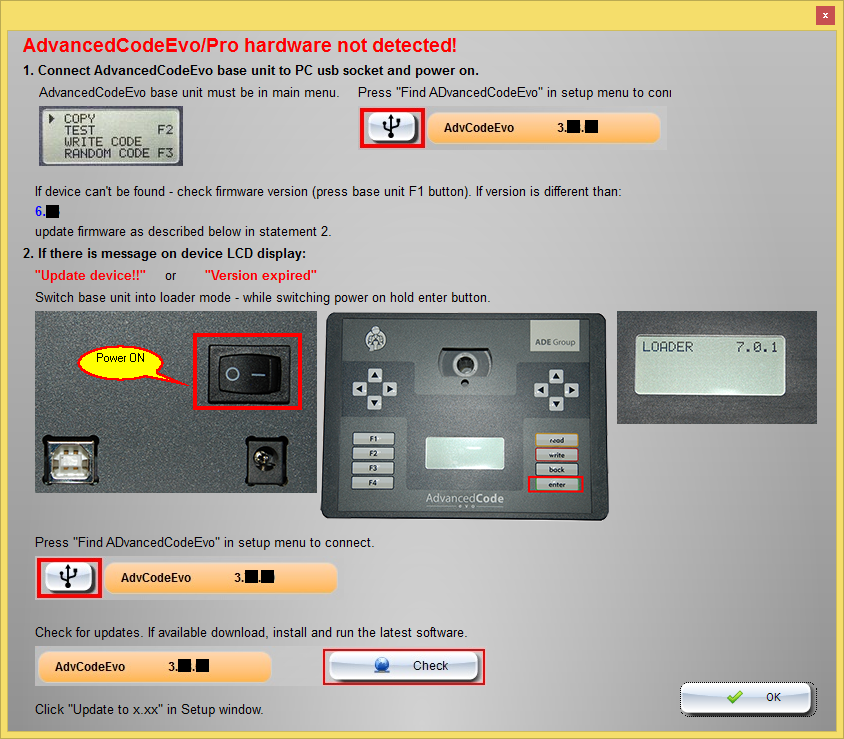
or
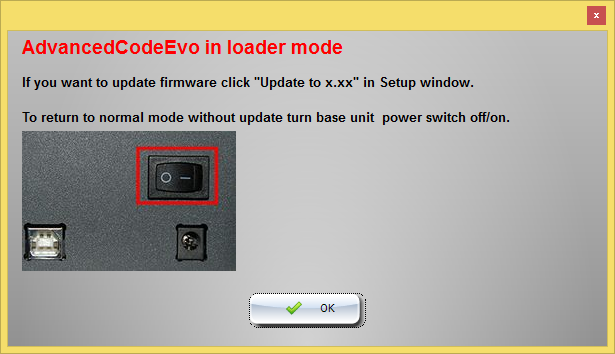
Also you can set program language version: Polish, English, Czech, Russian, Spanish, Slovak, Portugal, French.
| 2. | Transmission test. |
The hardware (base unit) version and serial number will come up.
| 3. | Active packages. |
| • | Click Check active packages to see your active functions. |
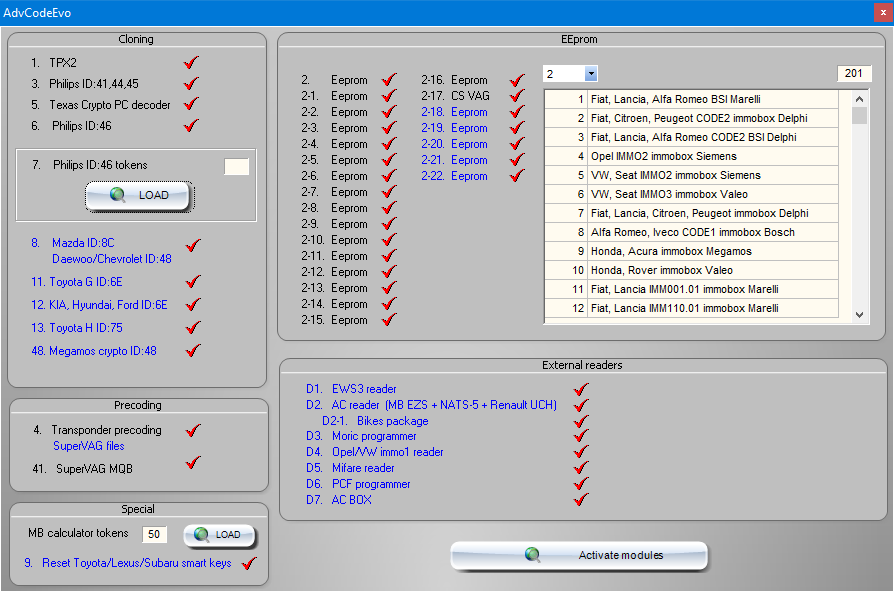
This is an activated full AdvCodeEvo.
You can manually activate modules and load tokens (you should have access to internet).
Usually modules are automatically activated while program start.
| • | Transponder counters. |
Special function to check how many transponders (keys) were cloned. Counters may be protected by password.
To change password click Password.
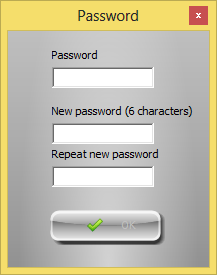
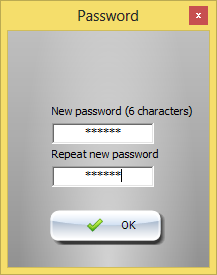
Type "000000" to make password not active.
Click Show to view counters.
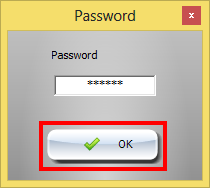
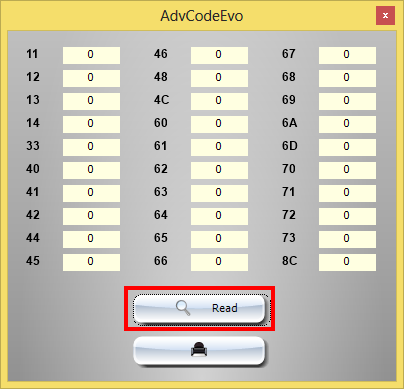
Click Read to read counters values from the base unit.
| 4. | Crypto transponders decoders setup. |
| • | Texas crypto decoder. |
Select one of the 3 ways here.
This allows either internet based, TPX cloner connected to the base unit or via the encryption on your pc.
If you want use encryption on PC, encryption tables must be downloaded.
Click Download.
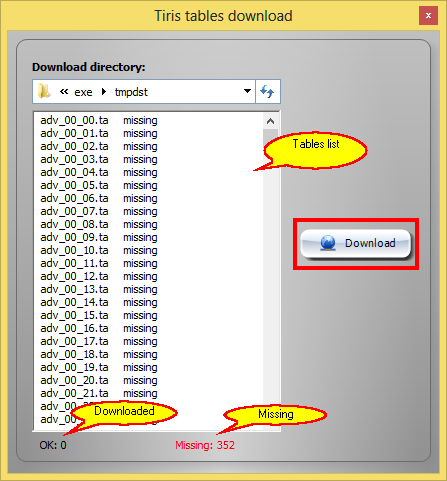
Click Download. Tables must not be downloaded in one session.
Next you can decompress downloaded tables.
Click Setup.
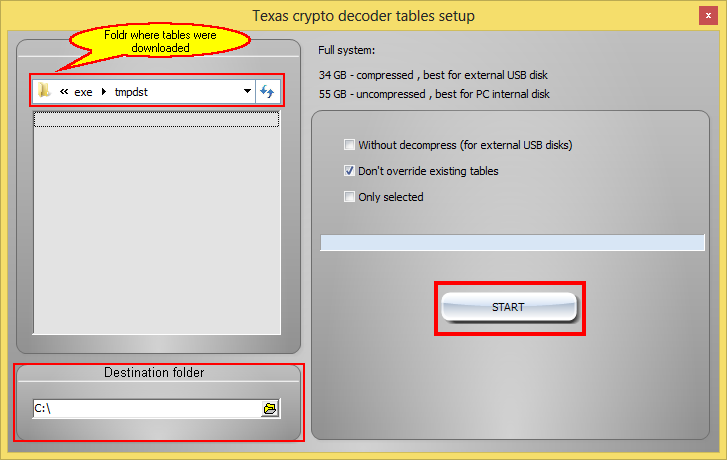
Its recommended to decompress crypto decoder tables - decoding will be faster. But its possible to skip decompress
process.
At the end set valid folder with tables (if uncompressed it may be downloading folder).
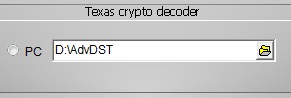
| • | TPX3/4 decoder. |
Select one of the 2 ways here.
This allows either internet based, TPH cloner connected to the base unit.
| 5. | Check for updates. |
Go here to check for the latest update. If you do not have the latest version then it will download the latest update *.msi file.
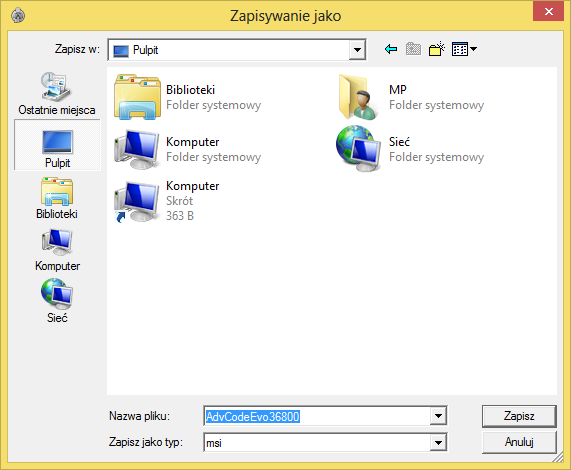
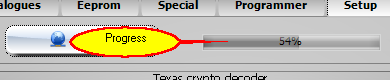
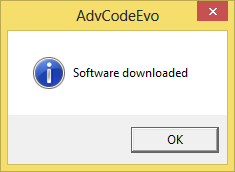
Next close the program and run installation file - AdvCodeEvo PC software installation.
If after update there is no transmission with base unit device - update base unit software as described below.
If after update you see information that new base unit software is required - update base unit software as described below.
| 6. | Base unit update. |
| • | Switch base unit into loader mode. |
While switching power on hold enter button.
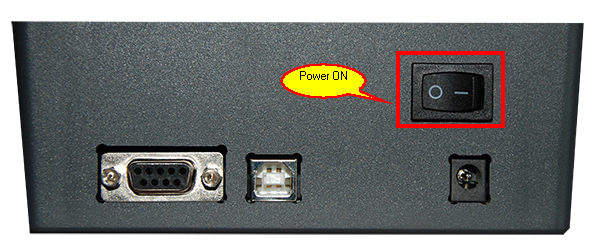
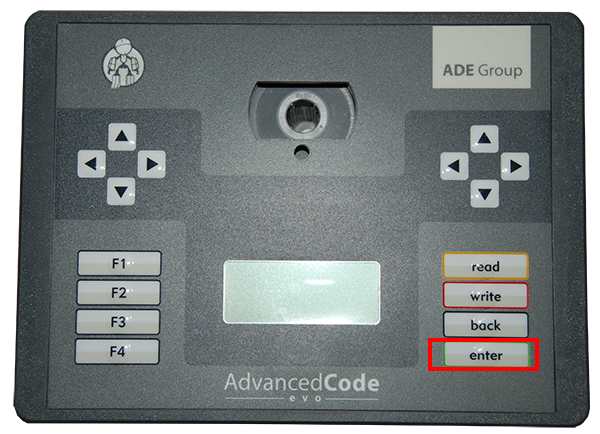
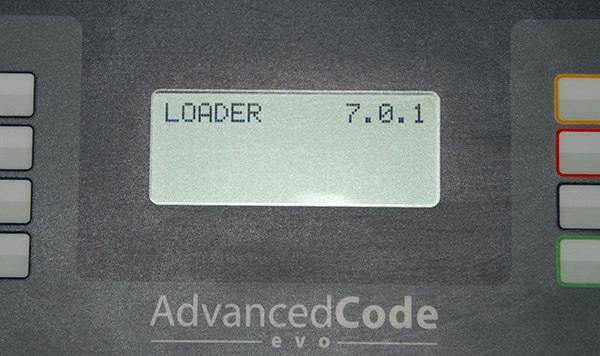
By clicking Loader test you can check connection with device. You will now see the Loader version and serial number.
| • | Click Update to X.XX for update. |
