Main menu
Use up/down keys to move cursor to the next menu item.
Use ![]() to select.
to select.
Use ![]() to return.
to return.
Put transponder to the antenna and press
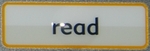
or
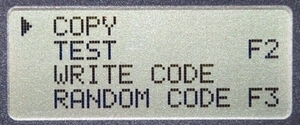
![]()
| • | Transponder test - check if there is transponder inside the key. |
Press
![]()
or
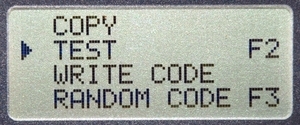
![]()
| • | Write code - manual programming. |
Press
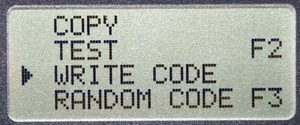
![]()
| • | Random code - generate fixed code transponder data. |
Press
![]()
or
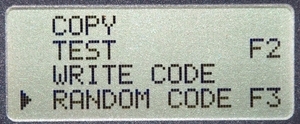
![]()
Press
![]()
or
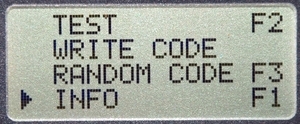
![]()
Press
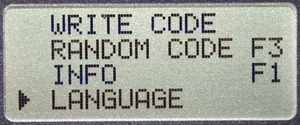
![]()
Attention!
For working with PC base unit must be in the main menu.
