Eeprom
Generate transponders, calculate PIN with use of immo dump.
We would also suggest that you use a quality eeprom and micro-processor reader and programmer.
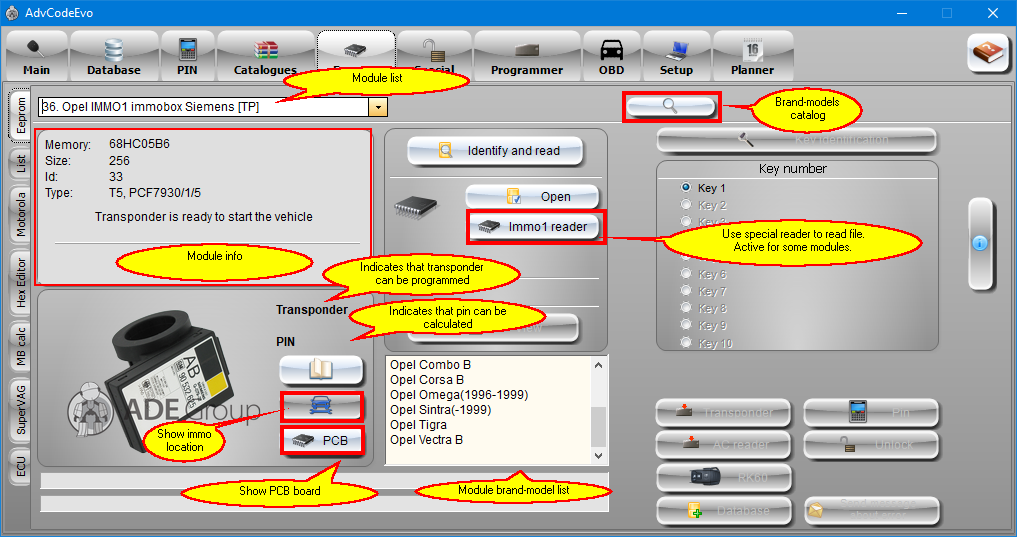
Module info windows contains basic information about chosen module: memory type, memory size, original transponder type, transponder type to write.
For majority modules program contains PCB board pictures.

Brand-model catalogue allows you yo find right module.
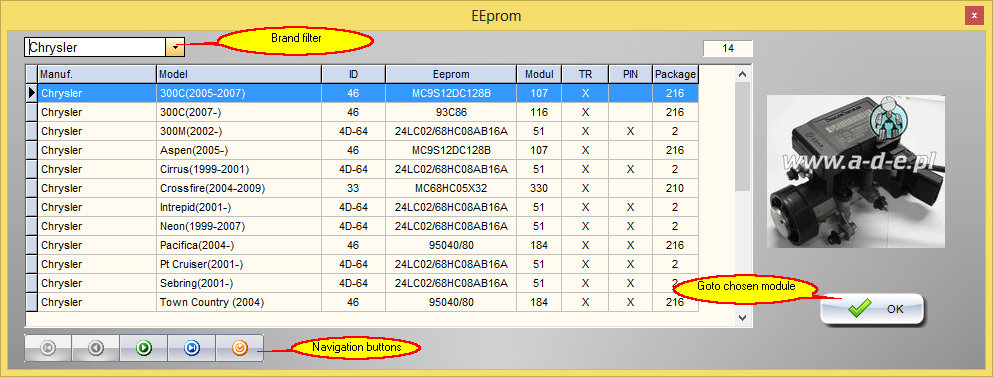
| • | Drag and drop the dump binary file to the AdvCodeEvo window or load file manually : |
Identify and read - programs automatically checks the file and choose the corresponding module.
For some modules you will be asked to choose correct module.
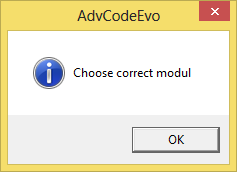
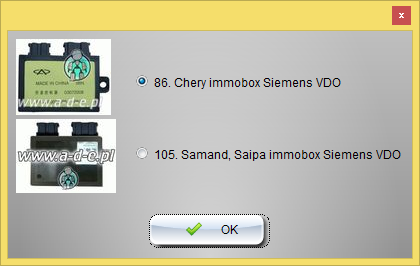
Open - Load file to selected module.
For some modules additional button may be visible eg. Immo1 reader - use special reader to read immo directly.
If program can't identify file, try load file manually to correct module.
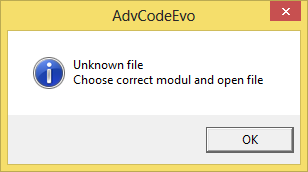
If manually loaded file is correct you will see

or

if program can't recognize the file.
In some immo modules based on 95cXX witch can be read as 8 or 16 bit additional button SWAP may be active after manual load if program can't recognize file format.
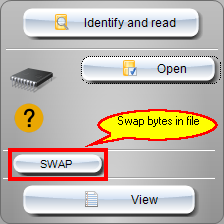
Try generate transponder without swap and with swap function active.
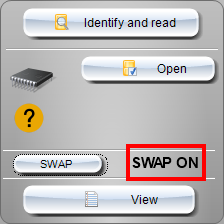
| • | File loaded |
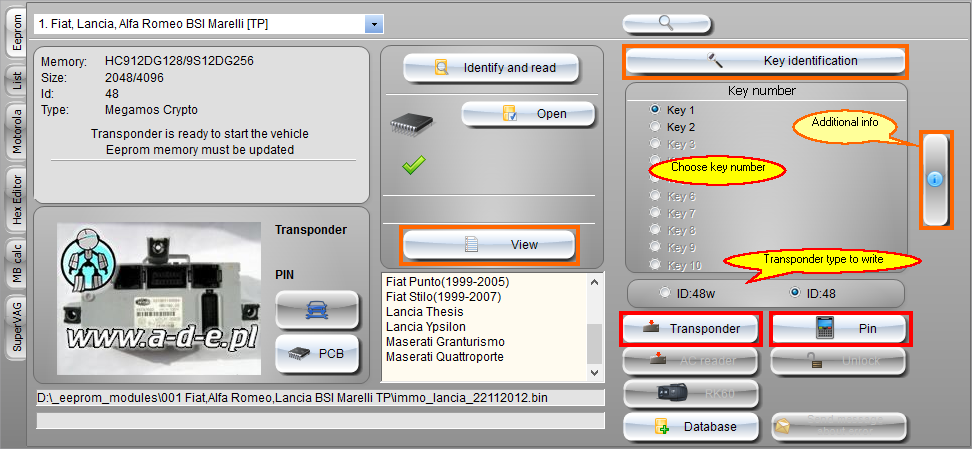
| ▪ | Key identification - by putting the customers original key to the base station it will tell you which key he has. |
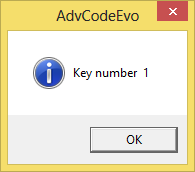
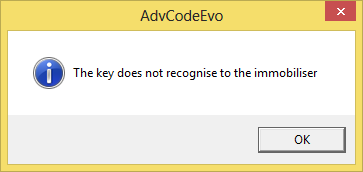
| ▪ | View - view file. |
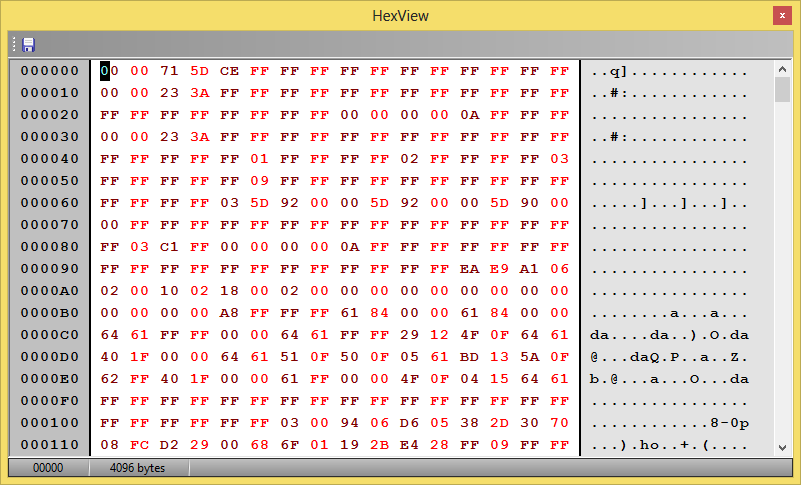
| ▪ | Additional info - some more info about the car: VIN, millage etc (depending on module). |
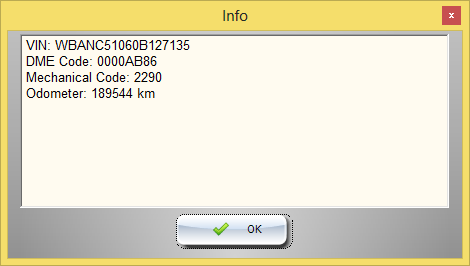
| ▪ | Pin - click to calculate PIN |
![]()
| ▪ | Transponder - program transponder from the dump. |
Choose key number.
For some modules choose transponder type to write - see modules descriptions.
![]()
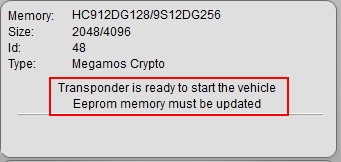
Transponder is ready to start the vehicle but eeprom memory must be updated (you write back new file to the immo memory).
![]()
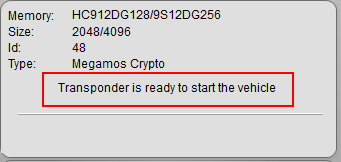
Transponder is ready to start the vehicle.
Click Transponder to make the key.
If you have any problems with modules (transponder doesn't work, incorrect pin etc.) you can send message about errors.
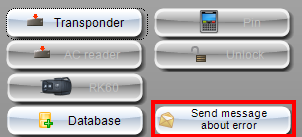
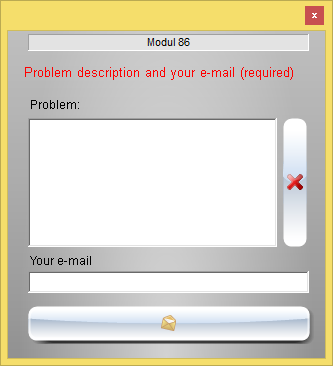
Describe problem and send. We will reply as soon as possible.
